Children's Spring Book Club
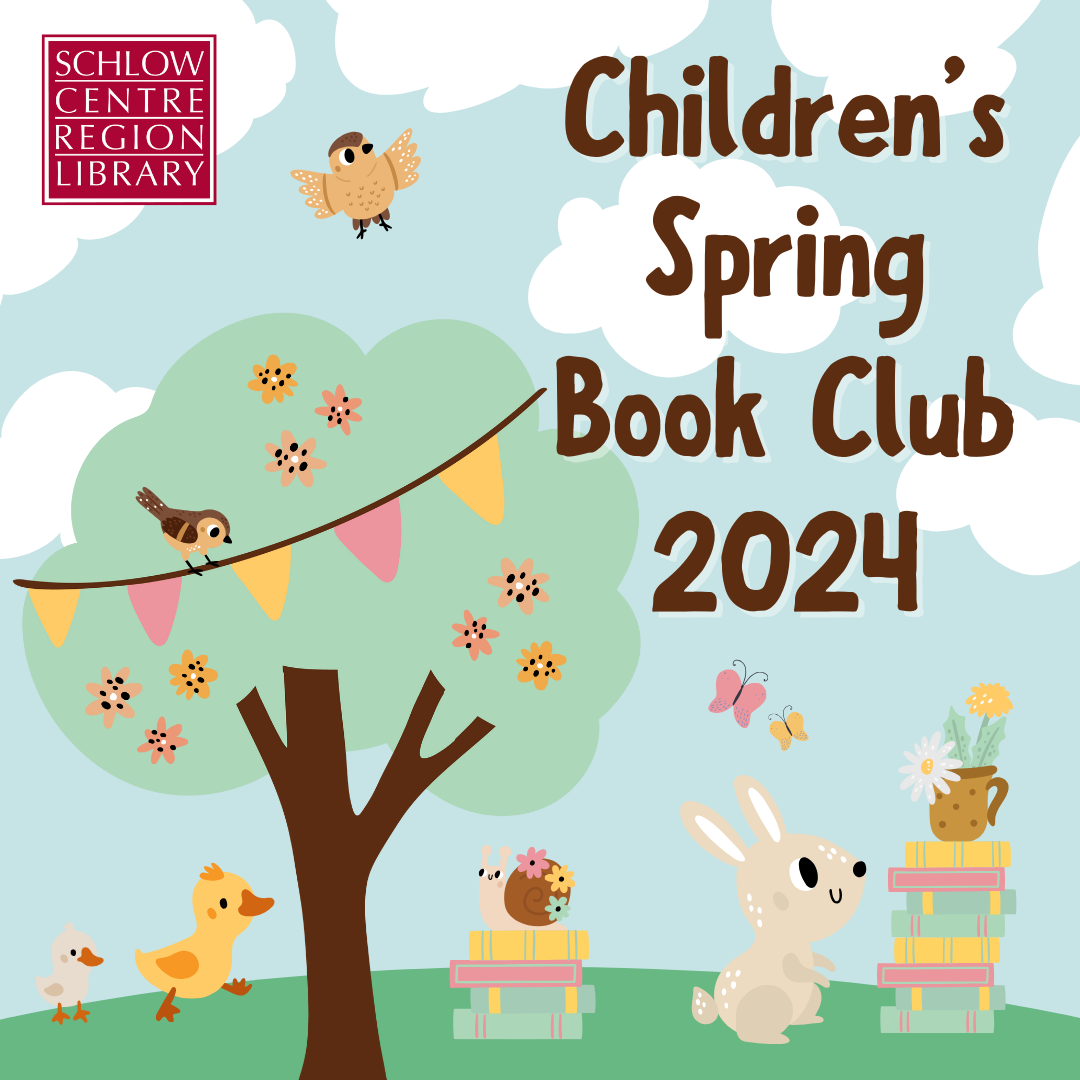
Our Spring Book Club takes place in March and April. Get started today!
Set your own reading goal and earn a prize book and a chance to win a grand prize!
Sign up and log reading on reading.schlowlibrary.org
Ages: Infants to 12
- Register your child online at reading.schlowlibrary.org beginning March 1.
- Did your family participate in last year's Autumn Book Club or Summer Reading Program? If so, log in with your child's existing username and password to sign up! We're happy to help with usernames and passwords if you need us. We're only a phone call or email away!
- Help your child set their own goal by choosing the total number of books they want to read during March and April.
- Minimum for younger readers: 20 picture books
- Minimum for older readers: 1 chapter book
- Want to do a combination or read even more? Create your own goal!
- Log your child's books online at reading.schlowlibrary.org throughout the two months.
- Finish logging your child's reading by April 30; logging will close at the end of the day.
- Meeting your child's goal will earn them a prize book and an automatic entry in our grand prize drawing.
- See list of 2024 grand prizes below.
- Don't forget to uncheck the box next to any prize your child does not want to win!
When your child has met their reading goal, you may come into the Children's Department to choose their prize book in person. If your family is not able to come into the library, please email us at children@schlowlibrary.org and we will help you choose from home instead.
2024 Grand Prizes
2024 Grand Prizes
- World of Eric Carle Magnetic Playset
- The Very Hungry Caterpillar and Friends magnetic character set is a tin that includes four scenes and 40+ magnets, with favorite characters from classic Eric Carle books like The Very Hungry Caterpillar, Brown Bear, Brown Bear, What Do You See, The Very Busy Spider, Mr. Seahorse, and more. For ages 3+.
- Prize Pack #1
- Collection of 3D-printed goodies
- 3 Star Wars character rings (1 Yoda, 1 Darth Vader, 1 Stormtrooper)
- 3 articulated creatures (1 dinosaur, 1 shark, 1 insect)
- 1 TARDIS
- 1 black bracelet
- 4 erasers (1 Minecraft eraser, 3 miniature dinosaurs)
- 1 Voldemort LEGO MiniFigure
- Collection of 3D-printed goodies
- Prize Pack #2
- 1 Emoji Velvet Sticker Art kit
- 1 "Happy Day" Pencil with Frog Eraser
- 1 Scented Lollipop Eraser
- 2 Keychains (1 Purple and Floral Cloth, 1 Sloth in a Narwhal Costume)
- 1 Mini Sliding Puzzle
- 3 Colorful Shape Clips
- 1 3D-Printed Articulated Yellow Butterfly.
- Hermit Crab Stuffie
How to register if your child already has an account on reading.schlowlibrary.org
- If your child participated in Summer Reading or another past reading program, their account still works!
- Go to reading.schlowlibrary.org and click the green LOGIN button.
- Enter your child's username and password and click the blue Log In button.
- Let us know if you need our help! We can remind you of your child's username and/or help you change their password.
- Click the blue REGISTER button below the Spring Book Club image.
- Enter your (parent/caregiver) full name and phone number, then click the green REGISTER button.
How to register on reading.schlowlibrary.org for the first time
- Go to reading.schlowlibrary.org and click the green REGISTER button.
- Enter your child's name and age, and your email address.
- Choose a username, then a password (minimum 6 characters).
- Check the confirmation box, and click the blue Sign Up button.
- An orange WELCOME message will let you know that you registered your child successfully! Their username will display here, and will also be sent to the email address you signed up with.
- Click the blue REGISTER button below the Spring Book Club image.
- Enter your (parent/caregiver) full name and phone number, then click the green REGISTER button.
How to Set a Goal
- Help your child set their own goal by choosing the total number of books they want to read during March and April.
- After successfully logging in and opening the program, click the Quests tab.
- Click the blue SET GOAL button.
- Minimum for younger readers: 20 picture books
- Minimum for older readers: 1 chapter book
- Want to do a combination or read even more? Enter the goal of your choice!
- Enter your child's goal, then click the blue SET GOAL button.
- If your child changes their mind, that's okay! Goals can be changed...but only BEFORE a set goal has been met. After a goal is completed, it cannot be changed. However, if your child would like to keep logging books beyond their goal, they can do that!
How to log reading
- Log your books online at reading.schlowlibrary.org throughout the two months.
- Sign in with your child's username and password.
- Click the green Enter button below the Spring Book Club image.
- Click the "Log Your Reading Today" link in the MY TO DO LIST box, or click the Reading Log tab.
- Enter the title of the book your child read and submit it by pressing the green Log button. You will see it underneath the PREVIOUS LOGS heading below.
- On the Quests page, a status bar will show your child's progress, and will display COMPLETED once your child has met their goal.
- Logging will close at the end of the day on April 30; please make sure all of your child's reading is logged by that date.
How to choose a prize book
- Meeting your child's goal will earn them a prize book of their choice and an automatic entry in our grand prize drawing!
- Once your child has met their goal, their status bar will say COMPLETED next to it, and your Prizes page will say "Congratulations - you met your reading goal! You may now come in to the Children's Department to choose your prize book. If your family is not comfortable coming in, please email us at children@schlowlibrary.org and we can help you choose from home!" Do whatever works best for your family!
- If there is a grand prize your child is not interested in trying to win, visit the Prizes page and uncheck the box next to that prize, then click the Update button.
