Use the "My Library Card" App
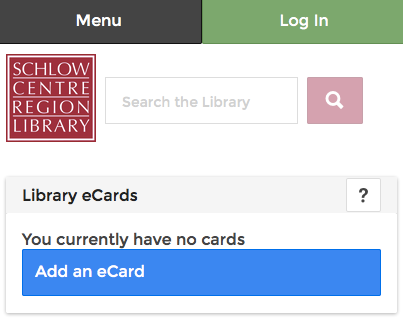
My Library Card is a free app you can download from Google Play Store or the Apple App Store. My Library Card allows you to store multiple scannable Schlow library cards in one simple place and it includes easy access to our mobile friendly and full featured website.
Features
- Store all your Schlow cards!
Add a library card to the app and you'll be able to view your library card number or display a scannable barcode by clicking on it. - Simplify logging in.
Click on the green Log In button to autofill your stored library card number in our website, type in your pin, and you are logged in! Have multiple cards you want to store? Don't worry -- it will ask you which card you want to use to log in. - Easy access to find print & electronic materials, sign up for library events, view hours, or even call Schlow!
To add a library card
- Click the blue button titled "Add an eCard" or "+ Card"
- Enter your Library Card Number, Library PIN, and type in a nickname for the card (i.e. Bob's card), then click "Add eCard"
- Nicknames become very useful when you are storing multiple cards in the same app.
To remove a card
- Swipe the card left to reveal the red "Remove" button on the right hand side.
- Click Remove and confirm that you wish to delete that card.
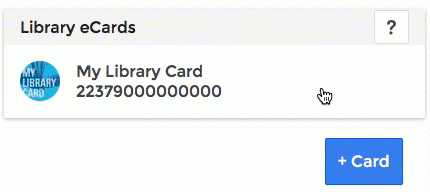
If you need assistance or have any problems with My Library Card, feel free to contact our team, or call us at 814.237.6236.
