Schlow's Hotspots
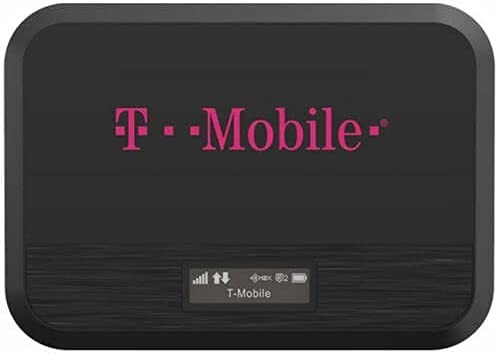
Schlow Library is offering HotSpots that run on T-Mobile's cellular network. These are offered at no cost, and circulate for 3 weeks. This device allows you to connect to the internet anywhere there is T-Mobile coverage.
How you get it
- Patrons in good standing may checkout the HotSpots
- These circulate for 3 weeks, cannot be renewed, but can be reserved
- When not receiving them on reserve, you may check them out at the Adult Service's Reference Desk
- Schlow Library reserves the right to deny circulation of this device to any patron for any reason
What you need to know
- These items are offered for free, but if they are lost, or returned damaged, the replacement cost of the damage parts will be assessed and charged to your account in addition to a $10 processing fee. The total cost of all parts lost or damaged is $62.98
- The connection quality and data transfer speeds can be affected by a variety of things, and the library makes no guarantees on quality of service
- Internet content filtering is not provided with the HotSpot. The borrowing patron, for themselves and for all those who use the HotSpot, assumes all responsibility and liability for all use of the HotSpot. By borrowing the HotSpot the patron agrees to all relevant parts of the library's Internet Use Policy
Troubleshooting
Turning the HotSpot on and off: Hold the Power key for 3 seconds to power the device on/off. A 'Welcome' or 'Goodbye' message will appear on the screen when it is powering on and off. It may take a few seconds to a few minutes for the device to power on and initialize.
Viewing the Network name and password: Once the HotSpot is on, pressing the power button will cycle through multiple screens of information, including the network name and the password. These are also provided on a laminated card attached to the HotSpot case.
Charging the HotSpot's battery: Use the Micro-USB port to charge your device and connect your device to the client via the USB cable. The manufacturer recommends not to keep the HotSpot plugged in once the battery is full.
Factory Reset: Please do not do this. If you reset the device to Factory defaults, you will not have the information you need to use the device. If you have already done this, please return to the library and let us know so that we can properly set-up the device for the next patron. No fee will be assessed against your account for this.
Schlow Library is able to lend HotSpots because of generous support from the Centre Foundation and from community members like you. If you would like to contribute to Schlow Library's ongoing efforts to support and nurture our community, you can contribute here. Thank you!
